Recommended Tools for the Aspiring Comic Artist
As a freelance illustrator and comic artist, I am hugely dependent on the goodwill and generosity of my readers. If you find content like this useful, please use the affiliate links in this post- it is no additional cost to you, and it helps me out a lot. If you would enjoy more content like this, please consider investing in Nattosoup Studio and becoming a Patron through my Patreon. Without your generosity, I see no reward for posts like this, so if it's helped you in anyway, please let me know, and please share it with your friends on your social networks. You can find handy social network share buttons at the bottom of the post. By sharing my posts with your friends and fans, you help me expand my audience, as well as establish credibility.
If you wish to redistribute this list for educational purposes, please let me know, and I can provide a for-print version. Otherwise, please do not repost without proper credit, posts like this take a really long time to put together.
Mechanical:
Color Eno (In Soft Blue, to hold my blue lead)- $3.92 on Amazon
Pentel GraphGear- Although this pencil is a bit pricey, I've used mine daily for over seven years, two and a half of which were a graduate program for comics, so you know it's seen a lot of mileage. Still goin' strong- $16.00 for the pencil and the clic eraser set on Amazon.
Leads
Color Eno .7 lead, Soft Blue- 3 pack, $8.99 on Amazon Prime
Pentel Hi Polymer .7 lead, B- $7.99 for 3 pack on Amazon Prime
Pentel Hi Polymer .7 lead, HB, $6.29 for 3 pack on Amazon Prime
Wooden Pencils:
Prismacolor Pencils for sketching
To see these in use, check out these sketchdumps and my post on using Strathmore Toned Tan (link) paper
Mixed set of Basic 24- $19.79 on Amazon with Free Shipping
Note: You don't need all of these colors, a selection is nice, but even starting with three is great. Stars denote what I consider to be essential.
Recommended Colors:
*Black
Sienna Brown
Black Raspberry
Tuscan Red
Black Grape
90% Warm Gray
Dark Umber
*Sepia
Black Cherry
*Henna
*Mahogany Red
*Terra Cotta
Openstock colors on DickBlick are $1.29 each, bulk discount starts at 12+
Wooden Pencils for Drawing
I don't use wooden lead pencils much anymore, but I relied heavily on them for graphite illustrations during undergrad. If you draw large images, you may find that wooden graphite pencils are easier on your hands than plastic or metal mechanical pencils.
I personally prefer softer leads- a light hand with a soft lead is easier to erase than a medium hand with a harder lead, as harder leads tend to cut into the paper, leaving graphite trapped in the groove. I recommend, based on personal preference:
H
HB
B
B2
Although I don't necessarily have a favorite brand of drawing pencils, I've been happy with Mono pencils in the past.
Mono $13.99 on Amazon with Free Shipping
Derwent $11.62 on Amazon with Free Shipping
General's $12.74 on Amazon Prime
Prismacolor $18.18 on Amazon Prime
Erasers
Mono Eraser- 10 pack- $5.95 on Amazon Prime
Mono Pen Style Stick Erasers, Round and .5mm with refills, $15.70 on Amazon
Pentel Clic Erase- $3.98 for a pack of on Amazon (add on item)
Pencil Sharpener
I've used Kum brand sharpeners for years, and I highly recommend them. They're consistently the best sharpeners I've ever used
Kum Double Hole Sharpener- Works well for pencil colors and jumbo pencils $4.50+ $5 shipping on Amazon
Kum Long Point- Good for sharpening pencils for sketching- $6.89 with Prime on Amazon
Sketching
Blick 9"x12" Sketchbook- $4.78 on DickBlick
OR
Strathmore 9"x12" Sketchbbook- $4.93 on DickBlick
Strathmore Toned Drawing Paper
Comic Paper
Strathmore 500 Series Plate Bristol- 11"x17- $30.27 for 24 sheets, +$4.95 shipping- Plate finish Bristol board has a smooth finish due to the clay that's added to the surface. Perfect for marker work, or juicy inks with technical pens or fude pens. Inks should be allowed to dry for 24 hours before erasing, to prevent ghosting.
Strathmore 500 Series Vellum Bristol- 11"x17"- $27.54 with Prime on Amazon Vellum finish bristol has a tooth to it, and is ideal for color pencil or inking techniques like drybrush.
Semi-Smooth- $26.67 on DickBlick for 24 sheets. Semi- Smooth finish bristol board is the median between plate and vellum- it has low texture that works well with markers, color pencils, and inks. Ideal for pencils.
Watercolor Papers
Note: Watercolor comics have different needs from watercolors. Painting a longform comic on a higher quality paper like Canson Arches would just be completely unfeasible due to the expense.
140 lb, cold press Canson XL Watercolor Paper- 11"x15"- $7.31 on DickBlick
140lb Canson Montval, 11"x15" (what I use for 7" Kara)- $7.59 on DickBlick
Fude pens- I use fude pens for a lot of my inking. Below are a few of my favorites.
Kuretake Fudegokochi- $6.58 on Amazon Prime
Sailor Mitsuo Aida (review link) $4.45 on Jetpens, discluding shipping
Kuretake No. 33 (large foam brush pen) (review link) $4.40 on Amazon Prime
Brush Pens
Pentel Pocket Brush (review link)$10.99 on Amazon Prime, includes two refill cartridges
Sakura Pigma Brush Pens- Available in 9 colors, including black. Alcohol and waterproof when fully dry.
Set of 6, $12.99 on DickBlick
Prismacolor Illustration Markers (these are brush pens)
Available in 8 colors as brush pens, technical pens in matching colors also available.
Openstock colors
Black
Blue
Brown
Green
Orange
Purple
Red
Sepia
Sets:
Brush Tip, all colors (8 pens)- $11.63 on DickBlick
Pentel Pocket Brush- $12.93 with Prime on Amazon- The only brushpen on my list with individual nylon bristles. Handy if you enjoy drybrush techniques, and useful for filling large areas. The ink inside is not waterproof.
Sakura Pigma Professional Brushpens- $9.99 for set of three on DickBlick
Set includes FB, MB, and BB
Technical Pens
I have mixed feelings about technical pens. I still use them from time to time, but I see so many aspiring artists relying entirely on technical pens. The sooner you learn how to use brush pens and brushes, the faster you'll be able to produce attractive work with lineweight. Technical pens are useful for drawing technical things- cars, buildings, objects with dead lineweight (no variation in lineweight), but can prove a hindrance in cartoony styles.
Good
Sakura Microns
8 Piece set, (Pigma Brush, Pigma 1.0 mm Graphic, .50 mm, .45mm, .35mm, .30mm, .25mm, .20mm) $16.64 on Amazon Prime
Better
Copic Multiliners
Set A-2- .03, .05, .1, .3, .5, .8, 1.0mm- $15.59 on Amazon
Best
Copic Multiliners SP- features a metal body with replaceable nibs and replaceable ink (reusable)
Set A- 10 Technical Pens- .03, .05, .1, .2, .25, .3, .35, .4, .5, .7, Brush Small- $43.85 on Amazon
Individual pens:
.5- $11.74 on Amazon Prime
.1- $9.49 on Amazon Prime
.3- $7.97 on Amazon Prime
Brush Small- $8.84 on Amazon Prime
Brushes
Inking with a brush seems like a daunting task- not just any brush is up to the task, and the wrong brush can really discourage artists from inking. While at SCAD, the Winsor & Newton Series 7 was highly recommended, but it can be a bit pricy. I've found that Jerry's Artarama's house brand, Creative Mark, makes an excellent substitute that costs far less.
I recommend purchasing your inking brushes in person if possible. A good inking brush comes to a sharp point with no stray hairs when wet.
Creative Mark Rhapsody
Size 00
Size 0
Size 1
Size 2
Inks
Winsor & Newton Waterproof India Ink- $8.89 on Amazon Prime (not Copic proof)
Kaimei Drawing Sol K (Copic Proof, not Waterproof)- $11 on Jetpens
Scanner- Small Size
CanoScan 9000F MKII Color Image Scanner- I use the older version of this photo scanner at home, and I love how well it handles watercolors!
Large Format (not necessary, but helpful)- A large format scanner can be a hefty investment that may not be necessary for your work.
Brother MFC-6490CW Wireless All-in-One Inkjet Printer- I used this three in one scanner and printer while in graduate school at SCAD. The scan quality isn't the best, so save your watercolors for the CanoScan, but this machine is perfect for printing out blue lines and scanning your inks.
Epson Expression 11000XL- The pricetag on this scanner is hefty, so only purchase this scanner when you're serious about working mainly in watercolor, and need those high quality, large format scans. Photoshop can stitch your illustrations together, so the recommended CanoScan 9000F above will be able to handle most of your comic needs.
Printers
Inkjet- Inkjet is ideal because it's water-soluable, so when you print out bluelines, your watercolor washes will dissolve the ink, leaving just your pencils (or waterproof inks)
Canon Pro9000 Mark II- A large format inkjet printer that's perfect for printing out bluelines. This is what I use in my studio, and it can handle heavier papers like 140lb watercolor paper and even illustration board.
Laser printer- Laser printers use toner, which is perfect for printing out finished lineart. You can use watercolor or alcohol marker over lineart printed with toner.
Dell C1760nw Color Laser Printer- This small format printer can't handle a wide range of sizes (it performs best at 8.5"x11") but the print quality is good for convention merch and toner is cost effective compared to inkjet ink.
Tablet- Many artists work almost entirely in the digital realm. A tablet is a great investment, especially if you plan on taking freelance work. There are many affordable tablet options on the market, so there's definitely a tablet to suit your needs and budget.
For affordable tablet recommendations, please read Frenden's Yinova, Monoprice, and Huion reviews.
What I use:
Surface Pro 3- If you're thinking about a Cintiq or Cintiq Companion, I highly recommend you head out to Best Buy to test drive a Surface Pro. I love mine, and it works for almost everything I throw at it- it can handle Photoshop, large format scans, and functions as a regular laptop. I do all of my digital freelance work on this laptop, and most of my convention prep as well. This tablet is perfect for traveling- I've knocked out inks while waiting at airports, heck, I've inked while on the plane (once we hit altitude). This is a great alternative to Cintiqs, especially if you travel often. The hardware works well, but 3's are notorious for failure, and Microsoft's tech support is the worst I've ever experienced, so while I love my Surface Pro 3, I recommend not buying one unless you live near a Microsoft store, as their customer service is much better in person.
Intuos Pro 9"x11"- There are so many great Intuos alternatives on the market these days, I probably would have explored those before buying a tablet, but I've had this tablet for years. It's so large I can only use it at my desktop, making it impossible for travel.
Software
Photoshop- I've used Photoshop for years and while many of my comic friends are switching over to Clip Studio Paint (formerly Manga Studio), and are very happy with it's price and performance, I have trouble learning new software. I use Photoshop for color correction and digital corrections on traditional watercolor, and have been happy with the results and interface for years. I also use Photoshop for inking freelance work, but am open to switching programs to something that's lighter weight.
Adobe has switched to a monthly subscription service that may prove more affordable for many artists who use PS sporadically. The above link is for a free month trial.
InDesign- For a more affordable option, you can lay books out in Clip Studio Paint. A free option (that I can't vouch for) is Scribus, a desktop publishing app from the Libre Foundation.
Native Scanner Software (for my Epson printer)
Google Drive- I work with large files regularly, and I need to store archival copies of my comic pages at various stages. This eats hard drive space quickly, and it's handy to have backup storage in the cloud. I paid plans for both Google Drive and One Drive. Google Drive is currently longterm storage that I don't access often, but may need to give others access to.
One Drive- Is for short term storage that I can access on my Surface Pro and my desktop.
If you enjoyed this post, or found it useful, or maybe even inspiring please take a moment to let me know! I have a handy contact form in my left hand sidebar that will allow you to email me without ever leaving the blog. If you know someone who might also enjoy this post, please consider sharing it to your social networks using the handy links below. Not only will you help your friends out by introducing them to a new, useful resource, but you'll help me out by helping me expand my audience and build credibbility
If you wish to redistribute this list for educational purposes, please let me know, and I can provide a for-print version. Otherwise, please do not repost without proper credit, posts like this take a really long time to put together.
Sketching Gear
PencilsMechanical:
Color Eno (In Soft Blue, to hold my blue lead)- $3.92 on Amazon
Pentel GraphGear- Although this pencil is a bit pricey, I've used mine daily for over seven years, two and a half of which were a graduate program for comics, so you know it's seen a lot of mileage. Still goin' strong- $16.00 for the pencil and the clic eraser set on Amazon.
Leads
Color Eno .7 lead, Soft Blue- 3 pack, $8.99 on Amazon Prime
Pentel Hi Polymer .7 lead, B- $7.99 for 3 pack on Amazon Prime
Pentel Hi Polymer .7 lead, HB, $6.29 for 3 pack on Amazon Prime
Wooden Pencils:
Prismacolor Pencils for sketching
To see these in use, check out these sketchdumps and my post on using Strathmore Toned Tan (link) paper
Mixed set of Basic 24- $19.79 on Amazon with Free Shipping
Note: You don't need all of these colors, a selection is nice, but even starting with three is great. Stars denote what I consider to be essential.
Recommended Colors:
*Black
Sienna Brown
Black Raspberry
Tuscan Red
Black Grape
90% Warm Gray
Dark Umber
*Sepia
Black Cherry
*Henna
*Mahogany Red
*Terra Cotta
Openstock colors on DickBlick are $1.29 each, bulk discount starts at 12+
Wooden Pencils for Drawing
I don't use wooden lead pencils much anymore, but I relied heavily on them for graphite illustrations during undergrad. If you draw large images, you may find that wooden graphite pencils are easier on your hands than plastic or metal mechanical pencils.
I personally prefer softer leads- a light hand with a soft lead is easier to erase than a medium hand with a harder lead, as harder leads tend to cut into the paper, leaving graphite trapped in the groove. I recommend, based on personal preference:
H
HB
B
B2
Although I don't necessarily have a favorite brand of drawing pencils, I've been happy with Mono pencils in the past.
Mono $13.99 on Amazon with Free Shipping
Derwent $11.62 on Amazon with Free Shipping
General's $12.74 on Amazon Prime
Prismacolor $18.18 on Amazon Prime
Erasers
Mono Eraser- 10 pack- $5.95 on Amazon Prime
Mono Pen Style Stick Erasers, Round and .5mm with refills, $15.70 on Amazon
Pentel Clic Erase- $3.98 for a pack of on Amazon (add on item)
Pencil Sharpener
I've used Kum brand sharpeners for years, and I highly recommend them. They're consistently the best sharpeners I've ever used
Kum Double Hole Sharpener- Works well for pencil colors and jumbo pencils $4.50+ $5 shipping on Amazon
Kum Long Point- Good for sharpening pencils for sketching- $6.89 with Prime on Amazon
Papers
Sketching
Blick 9"x12" Sketchbook- $4.78 on DickBlick
OR
Strathmore 9"x12" Sketchbbook- $4.93 on DickBlick
Strathmore Toned Drawing Paper
Comic Paper
Strathmore 500 Series Plate Bristol- 11"x17- $30.27 for 24 sheets, +$4.95 shipping- Plate finish Bristol board has a smooth finish due to the clay that's added to the surface. Perfect for marker work, or juicy inks with technical pens or fude pens. Inks should be allowed to dry for 24 hours before erasing, to prevent ghosting.
Strathmore 500 Series Vellum Bristol- 11"x17"- $27.54 with Prime on Amazon Vellum finish bristol has a tooth to it, and is ideal for color pencil or inking techniques like drybrush.
Semi-Smooth- $26.67 on DickBlick for 24 sheets. Semi- Smooth finish bristol board is the median between plate and vellum- it has low texture that works well with markers, color pencils, and inks. Ideal for pencils.
Watercolor Papers
Note: Watercolor comics have different needs from watercolors. Painting a longform comic on a higher quality paper like Canson Arches would just be completely unfeasible due to the expense.
140 lb, cold press Canson XL Watercolor Paper- 11"x15"- $7.31 on DickBlick
140lb Canson Montval, 11"x15" (what I use for 7" Kara)- $7.59 on DickBlick
Inking
Fude pens- I use fude pens for a lot of my inking. Below are a few of my favorites.
Kuretake Fudegokochi- $6.58 on Amazon Prime
Sailor Mitsuo Aida (review link) $4.45 on Jetpens, discluding shipping
Kuretake No. 33 (large foam brush pen) (review link) $4.40 on Amazon Prime
Brush Pens
Pentel Pocket Brush (review link)$10.99 on Amazon Prime, includes two refill cartridges
Sakura Pigma Brush Pens- Available in 9 colors, including black. Alcohol and waterproof when fully dry.
Set of 6, $12.99 on DickBlick
Prismacolor Illustration Markers (these are brush pens)
Available in 8 colors as brush pens, technical pens in matching colors also available.
Openstock colors
Black
Blue
Brown
Green
Orange
Purple
Red
Sepia
Sets:
Brush Tip, all colors (8 pens)- $11.63 on DickBlick
Pentel Pocket Brush- $12.93 with Prime on Amazon- The only brushpen on my list with individual nylon bristles. Handy if you enjoy drybrush techniques, and useful for filling large areas. The ink inside is not waterproof.
Sakura Pigma Professional Brushpens- $9.99 for set of three on DickBlick
Set includes FB, MB, and BB
Technical Pens
I have mixed feelings about technical pens. I still use them from time to time, but I see so many aspiring artists relying entirely on technical pens. The sooner you learn how to use brush pens and brushes, the faster you'll be able to produce attractive work with lineweight. Technical pens are useful for drawing technical things- cars, buildings, objects with dead lineweight (no variation in lineweight), but can prove a hindrance in cartoony styles.
Good
Sakura Microns
8 Piece set, (Pigma Brush, Pigma 1.0 mm Graphic, .50 mm, .45mm, .35mm, .30mm, .25mm, .20mm) $16.64 on Amazon Prime
Better
Copic Multiliners
Set A-2- .03, .05, .1, .3, .5, .8, 1.0mm- $15.59 on Amazon
Best
Copic Multiliners SP- features a metal body with replaceable nibs and replaceable ink (reusable)
Set A- 10 Technical Pens- .03, .05, .1, .2, .25, .3, .35, .4, .5, .7, Brush Small- $43.85 on Amazon
Individual pens:
.5- $11.74 on Amazon Prime
.1- $9.49 on Amazon Prime
.3- $7.97 on Amazon Prime
Brush Small- $8.84 on Amazon Prime
Brushes
Inking with a brush seems like a daunting task- not just any brush is up to the task, and the wrong brush can really discourage artists from inking. While at SCAD, the Winsor & Newton Series 7 was highly recommended, but it can be a bit pricy. I've found that Jerry's Artarama's house brand, Creative Mark, makes an excellent substitute that costs far less.
I recommend purchasing your inking brushes in person if possible. A good inking brush comes to a sharp point with no stray hairs when wet.
Creative Mark Rhapsody
Size 00
Size 0
Size 1
Size 2
Inks
Winsor & Newton Waterproof India Ink- $8.89 on Amazon Prime (not Copic proof)
Kaimei Drawing Sol K (Copic Proof, not Waterproof)- $11 on Jetpens
Technical
ScannersScanner- Small Size
CanoScan 9000F MKII Color Image Scanner- I use the older version of this photo scanner at home, and I love how well it handles watercolors!
Large Format (not necessary, but helpful)- A large format scanner can be a hefty investment that may not be necessary for your work.
Brother MFC-6490CW Wireless All-in-One Inkjet Printer- I used this three in one scanner and printer while in graduate school at SCAD. The scan quality isn't the best, so save your watercolors for the CanoScan, but this machine is perfect for printing out blue lines and scanning your inks.
Epson Expression 11000XL- The pricetag on this scanner is hefty, so only purchase this scanner when you're serious about working mainly in watercolor, and need those high quality, large format scans. Photoshop can stitch your illustrations together, so the recommended CanoScan 9000F above will be able to handle most of your comic needs.
Printers
Inkjet- Inkjet is ideal because it's water-soluable, so when you print out bluelines, your watercolor washes will dissolve the ink, leaving just your pencils (or waterproof inks)
Canon Pro9000 Mark II- A large format inkjet printer that's perfect for printing out bluelines. This is what I use in my studio, and it can handle heavier papers like 140lb watercolor paper and even illustration board.
Laser printer- Laser printers use toner, which is perfect for printing out finished lineart. You can use watercolor or alcohol marker over lineart printed with toner.
Dell C1760nw Color Laser Printer- This small format printer can't handle a wide range of sizes (it performs best at 8.5"x11") but the print quality is good for convention merch and toner is cost effective compared to inkjet ink.
Tablet- Many artists work almost entirely in the digital realm. A tablet is a great investment, especially if you plan on taking freelance work. There are many affordable tablet options on the market, so there's definitely a tablet to suit your needs and budget.
For affordable tablet recommendations, please read Frenden's Yinova, Monoprice, and Huion reviews.
What I use:
Surface Pro 3- If you're thinking about a Cintiq or Cintiq Companion, I highly recommend you head out to Best Buy to test drive a Surface Pro. I love mine, and it works for almost everything I throw at it- it can handle Photoshop, large format scans, and functions as a regular laptop. I do all of my digital freelance work on this laptop, and most of my convention prep as well. This tablet is perfect for traveling- I've knocked out inks while waiting at airports, heck, I've inked while on the plane (once we hit altitude). This is a great alternative to Cintiqs, especially if you travel often. The hardware works well, but 3's are notorious for failure, and Microsoft's tech support is the worst I've ever experienced, so while I love my Surface Pro 3, I recommend not buying one unless you live near a Microsoft store, as their customer service is much better in person.
Intuos Pro 9"x11"- There are so many great Intuos alternatives on the market these days, I probably would have explored those before buying a tablet, but I've had this tablet for years. It's so large I can only use it at my desktop, making it impossible for travel.
Software
Photoshop- I've used Photoshop for years and while many of my comic friends are switching over to Clip Studio Paint (formerly Manga Studio), and are very happy with it's price and performance, I have trouble learning new software. I use Photoshop for color correction and digital corrections on traditional watercolor, and have been happy with the results and interface for years. I also use Photoshop for inking freelance work, but am open to switching programs to something that's lighter weight.
Adobe has switched to a monthly subscription service that may prove more affordable for many artists who use PS sporadically. The above link is for a free month trial.
InDesign- For a more affordable option, you can lay books out in Clip Studio Paint. A free option (that I can't vouch for) is Scribus, a desktop publishing app from the Libre Foundation.
Native Scanner Software (for my Epson printer)
Google Drive- I work with large files regularly, and I need to store archival copies of my comic pages at various stages. This eats hard drive space quickly, and it's handy to have backup storage in the cloud. I paid plans for both Google Drive and One Drive. Google Drive is currently longterm storage that I don't access often, but may need to give others access to.
One Drive- Is for short term storage that I can access on my Surface Pro and my desktop.
If you enjoyed this post, or found it useful, or maybe even inspiring please take a moment to let me know! I have a handy contact form in my left hand sidebar that will allow you to email me without ever leaving the blog. If you know someone who might also enjoy this post, please consider sharing it to your social networks using the handy links below. Not only will you help your friends out by introducing them to a new, useful resource, but you'll help me out by helping me expand my audience and build credibbility
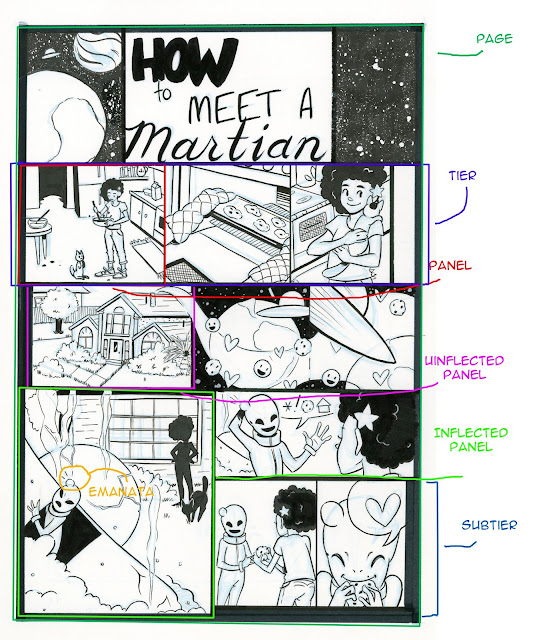
Comments
Post a Comment