Intro To Comic Craft- Planning and Workload
Knowing your comic creation pace and what type of schedule you can reasonably keep is an important part of comic planning. Whether a webcomc or a print comic, a mini comic, anthology entry, or longform story, knowing your pace and how you can maintain it and your sanity are key to the regular production of comics.
This post was made possible thanks to the generosity of my wonderful Artnerds on Patreon! Patreon is a site that allows you to support the creators whose work you love, all for little more than $1 per month. Patreon funds go to paying for art supplies to review, paying amazing guest creators to create posts for this blog, and paying for equipment upgrades.
Finding Your Groove:
 |
| Red is for Youtube. Blue is for Blog. And Green means I worked on comics that day. |
I learned how to judge my pace based on mini comics, anthology submissions, and maintaining this blog and my channel. Working on mini comics for various anthologies, with various needs has given me the experience necessary to judge for a variety of projects. A watercolor comic (uninked) needs a different timeline than a digitally coloreed comic, and working with a writer requires a different schedule than winging it alog.
The trick isn't just to figure out how fast you can work when the pressure's on, but also to know how fast you can sustainably work, and what workload is reasonable for you. This varies for everyone, and only experience and practice will help you find the pace that's right for you.
My comic schedule:
Watercolor Comic:
Script- Approx 3 days
Thumbnails- 3 clean, final thumbnails per day, for duration of chapter
Roughs- 1 clean, finished rough per day, for duration of chapter
Pencils/Inks- 1 Page per day, for duration of chapter
Pencils for watercolors- 2 pages per day, for duration of chapter
Watercolor- 4 pages every 6 days, for duration of chapter
Scanning- 1 day
Color correction- 1 day
Digital corrections and lettering- varies depending on length of chapter
 |
| Finished tight script, printed with notes |
 |
| Chapter 8 folder and outfit/layout sketchbook |
 |
| Outfit designs for Chapter 8 |
 |
| Tight thumbnails on template |
Inks (black and white):
Watercolor Comic:
Script- Approx 3 days
Thumbnails- 3 clean, final thumbnails per day, for duration of chapter
Roughs- 1 clean, finished rough per day, for duration of chapter
Pencils/Inks- 1 Page per day, for duration of chapter
I try to arrange it so I'm inking the previous day's pencils in the morning, when I'm fresh, and doing pencils for the next day in the evening, with accuracy is less important
Scanning- 1 day
Color Correction- 1 day
Corrections and Lettering- Varies depending on Length of Chapter
Planning Tools:
Month view calendar
Colored Gel Pens or Highlighters to Color Coordinate
Carey Pietsch's Deadline Planner Calculator (save as a copy to edit and use for yourself)
Lists
Knock Knock Themed Pads
Diary
File Folders
File Organizer
Post Its
Tabs and flags
Paperclips
 |
| Diary with brainstorming notes for old pitch |
 |
| Month view planner |
 |
| Outdated to-do list for weekend |
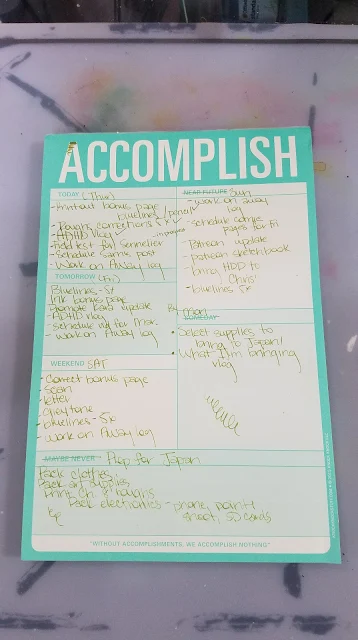 |
| Current to-do list for Japantrip prep |
Intro to Comic Craft: Planning Cicada Summer:
Let's Make a Comic: Concept to Scripting to Thumbnails to Roughs:
What's worked for me:
- Working well in advance
- Building up a buffer
- Scheduling content using a color coded calendar
- Pacing my updates so my buffer is sustainable while i work on other projects
- Keeping logs of how long each type of project takes, so I can better predict my timeframe
- Blocking out my timeframe using a calendar (useful for Cicada Summer)
- Forcing myself to do short projects with quick turnarounds (but please, don't do this too frequently with longform projects, you'll burn out)
- Filler is sometimes a necessary part of a long term project, so learn how to recycle content
- Collaborating with other creators can give you additional content
What about When It Backfires:
Art Soundoff: Time Management
Dealing with Burnout
What if you give it your all, every single day, 10 hours a day, 7 days a week? Well, you will end up with a whole lot of comic. But you may also end up with a nasty case of burnout.
Burnout is something I frequently struggle with- I juggle so many things it's easy to take on just a little too much and have no motivation left the next day.
Preventing Burnout:
- Be kind with how much work you assign yourself each day
- Take breaks when you feel overwhelmed, stressed out, or demotivated
- Find ways to treat yourself
- Plan one day a week to do something fun, so you have a goal to work towards
- Don't push yourself too hard once you're tired
- Find, and respect, your stopping point
Leave fuel in the tank for other days. It might seem like you've got endless energy now, but save some of that for your later years. This is a marathon, not a sprint.
Once You Have Burnout:
- Take a day off
- Leave the house- go for a walk, the mall, or the park
- Play video games
- Call a friend
- Draw something not related to the project you're working on (if you HAVE to draw)
- Read a book or comic you enjoy
- Clean up your desk or workspace
- Clean up your workroom
Where to get started when you have no spoons to give
And you have to get work done by a deadline
- Set a timer for fifteen minutes. Force yourself to sit down and work for that 15. If you still feel miserable, you can quit after that, but you HAVE to work for that 15 minutes. Usually you'll get pulled into th task.
- Make a list of everything, even minute details, that need to be handled. Select the easiest task. Do it. Continue working on easy tasks until you've hit a groove.
- Work on something related that you're excited about
- Feeling discouraged? Ask a friend who supports your project to give you three reasons why they like your work. This usually puts a little fuel in the tank.
ADHD and Comic Art- Time Management
Recently I've started a series- My Life with ADHD, that focuses on the effect ADHD has on my career as a comic artist and illustrator. It is with this in mind that you should read this post- these are things that work for me, and your mileage may vary. Feel free to adjust to suit your specific needs.
My Life with ADHD- A Not So Brief History:
My Life with ADHD- Challenges
My Life with ADHD- Scheduling
For me, what works best is:
Work in batch, and complete batch before moving on.
Script:
Script comes from an overarching 7" Kara synopsis as a plotform paragraph
Fleshed out into a script that includes shot direction, character acting, and expressions, because I need to capture the moment while I have it fresh in my mind- I can't count on remembering it
Script is typed and created in Google docs, because it's free, auto saves, and I can easily share it with beta readers who can easily comment. Once script is corrected, I print it out, one comic page per sheet of paper, and bind it together with a paperclip.
Thumbnails:
Print out thumbnail templates, enough so that I can draw every comic page and then also do revisions.
On the script, do layouts for the comic page, as many revisions as necessary until it feels 'right. Draw the tight thumbnail on the template, this is the 'final' version (until revisions)
Scan entire chapter when done, send to beta readers using Google Drive
Print out or transcribe comments, go through and self critique
Working thumbnail to thumbnail, break up into individual 'pages', save in new folder (usually like Resized Thumbnails). Resize thumbnails to 9"x6"
Working thumbnail to thumbnail, go through comments and make changes.
Convert to Grayscale, bump up contrast, convert to bluelines, save in new folder (Blueline Roughs)
Roughs:
Print entire chapter in batch, bind with paperclip.
Draw in panel borders on every page
I find perspective to be incredibly tedious, so I've found that if I have trouble starting on roughs, it's best if I go through and draw all the fun panels. This means I'm never really starting a page fresh- there's always some work done on it, and psychologically this is easier than starting a new page every day. It's good to have thumbnails and notes handy for changes that aren't apparent in the printouts.
When entire chapter is finished, scan, saving in a new folder (Roughs or Roughs Scan)
Send chapter to beta readers
Self critique, and take notes
Work through the chapter and make necessary corrections digitally. Save in new folder (Corrected Roughs)
Bluelines:
Convert to Grayscale, bump up contrast, convert to bluelines, resize to fit 11"x14" Canson Montval save in new folder (Bluelines)
Print entire chapter
Pencil entire chapter, two pages at a time
Paint in batches- 2-6 pages at a time
I still do perspective by hand, but many friends say using the Manga Studio tools, or creating a background in Sketchup is easiest for them, so I recommend you do whatever method works for you, and experiment with new methods when doing mini comics or anthology comics.
Recently for the 7" Kara Q&A Bonus Pages, I've been experimenting with method. Since these are easy pages, I do my thumbnailing and roughs digitally.
Method:
Create template pages ahead of time.
Select template you need to suit the page.
Letter page first (since it fits a specific format)
Sketch in around the lettering- loose thumbnails
Move lettering around as necessary to suit page
Tighten up
Convert to black and white, bump up contrast, convert to bluelines
Print on 9"x12" 300 series Bristol (smaller and cheaper than I normally do)
Pencil
Ink
Corrections
Scan
Convert to black and white, boost contrast
Drag lettering from original PSD, convert to black and white
Grayscale
Save as JPG
Release Online
For this system, I work on a page by page basis- how I assume most of my webcomic friends work. To be frank, I hate this method- its more difficult for me to predict how long the entire project will take. Working in batch allows me to set a strict schedule, and I still have some flexibility to introduce new pages.
Further Tips for Working Traditionally:
- Always have extra printer ink handy and stored closeby
- Always have extra cheap copy paper handy (buy it by the box and store)
- Always have extra Comic paper handy- I buy multiple pads at a time, and restock after I've printed my bluelines, not when I'm starting the next chapter.
- For ink comics, I make sure I always have fude pens, bottles of the preferred ink, gentle erasers
- For watercolor comics, I make sure I'm starting the chapter with refilled or new pans, and make sure I have tubes to refill.
- Always a lot buffer time in production to allow for illness or other unplanned circumstances
- When creating a traditional media webcomic work WELL in advance- a HUGE buffer (one year in advance) is best if you want regular updates. If you don't mind whether or not you update on a set schedule, work at your own pace.
Additional Resources:
Intro to Comic Craft: Step by Step: Brainstorming and Character Development

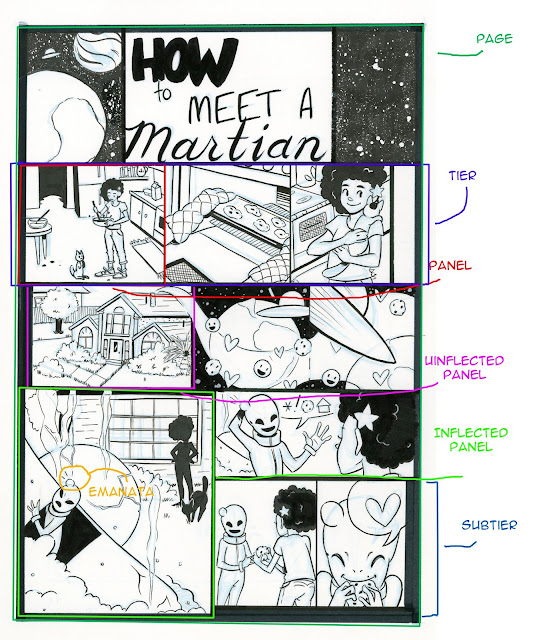
Comments
Post a Comment